Connection owner
The connection owner is the user who creates the first connection to an Anaplan module from a particular Google Sheets spreadsheet. Other users can still contribute to the spreadsheet, but the connection owner is the only person who can use Add-on connection features in that spreadsheet.
User roles and data access
In Anaplan, you can assign user roles to ensure that users only access the data they need in order to perform their role. You can also apply selective access and dynamic cell access to further refine which users can view specific data. This enhances security and enables users to focus on the data relevant to them.
As a result, two users might access different data when they connect Google Sheets to the same module. To ensure data consistency, only the person who creates the first connection in a spreadsheet can use the Add-on features in that spreadsheet.
This means that no one with a different user role can, for example, refresh a connection you created and change the scope of the data that displays.
Connection owners and spreadsheet contributors
Before you create a connection, anyone who's signed into the Add-on can use the Add-on features.
Once you create a connection, you become the connection owner for that spreadsheet, and other users become spreadsheet contributors.
For spreadsheet contributors, Add-on features are disabled. A message displays the name of the connection owner. To use the Add-on features, either contact the connection owner, or create a new connection yourself in another spreadsheet.
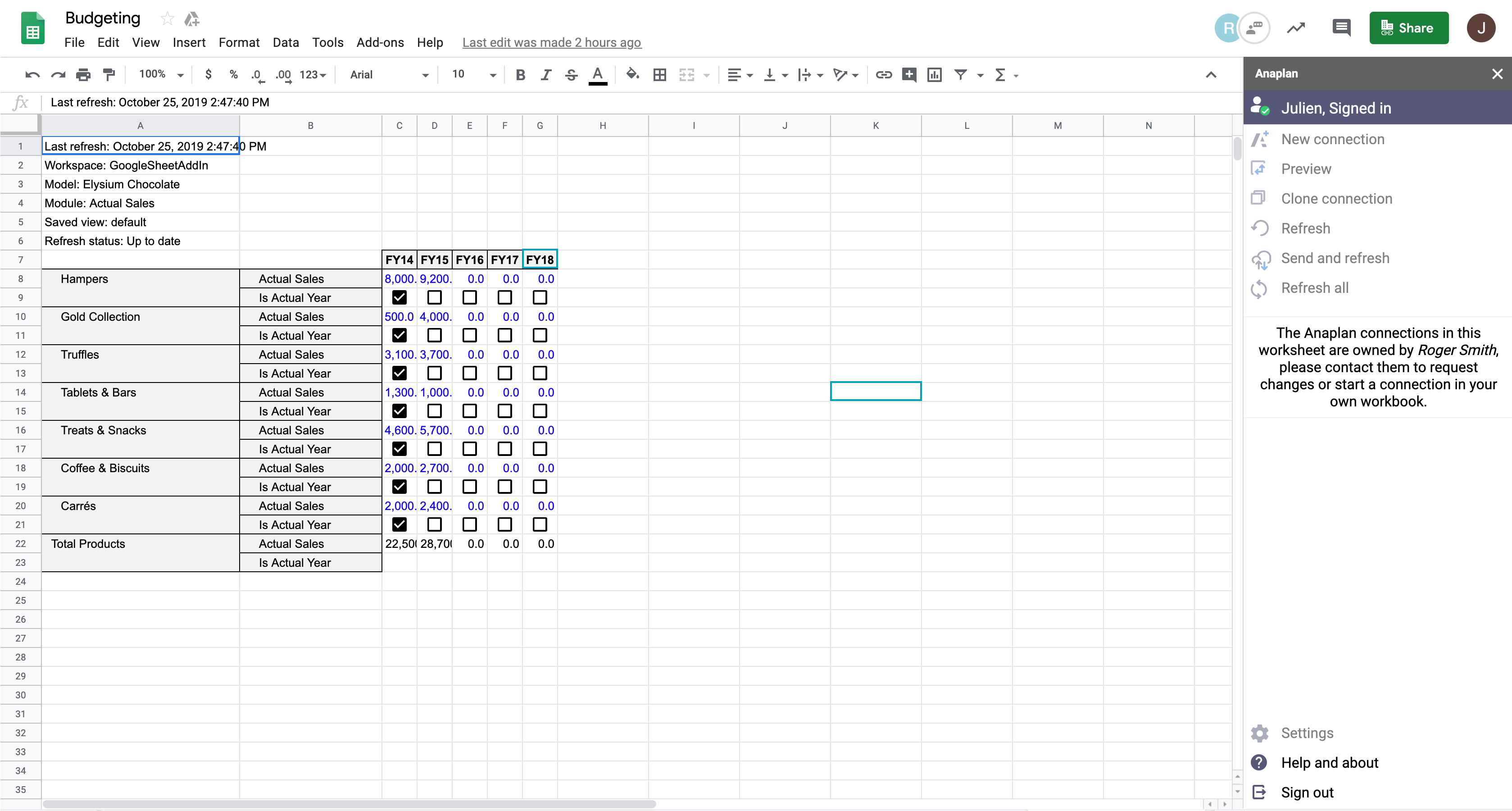
As a spreadsheet contributor, you can still work with the data using all the normal Google Sheets features. You can also sign in and out of the Add-on and access help and information about the Google Sheets Add-on.
If you're a spreadsheet contributor and you would like to use Add-on features, you can create your own connection in a new spreadsheet.
Add-on features
Only the connection owner can use the follow Add-on features:
- Create a new connection
- Clone a connection
- Refresh a connection
- Send and refresh a read-write connection
- View dimensions
- Change page selection
- Change Settings (this includes changes to authentication type settings as well as default connection settings)
Categories
- All Categories
- 2.3K Anaplan Community
- Academy
- Anaplan Talent Builder
- Model Design Course
- The Anaplan Way
- Archive
- 2 Idea exchange
- 62 Enterprise Scale
- 1.1K Extensibility
- 21 Intelligence
- 1.6K Planning & Modeling
- 331 Security
- Community Connections
- Connections
- Experiences
- Groups
- Personas
- Employees
- CS Toolkit
- Customer Care Center
- Forums
- Academy & Training
- Community Feedback & Updates
- Japan
- Anaplan Community Japan
- Anaplan Community Japan Knowledge Base
- HyperCare Japan
- JP-Central
- Support-Japanese
- Partners
- Partner Leadership Council
- Partner Product Council
- 724 Platform
- Anapedia
- App Hub
- Centers Of Excellence
- Extensions
- Planual
- Platform Updates
- 724 User Experience
- Profile Builder
- Resources
- Anaplan Advocates
- Anaplan Live!
- Community
- Community Advancement
- Community Connections
- Partner Program
- The Official Master Anaplanner Program
- Videos
- Welcome to the Anaplan Community!
- Success Central
- Support
- Case Portal Link
- Common Support Questions
- HyperCare Redirect
- Known Issues and Workarounds
- Support test page
- SupportFAQ
- Survey
- 2 Training Day Takeaways