Case Portal FAQ
Looking for the Anaplan PRM? Click HERE.
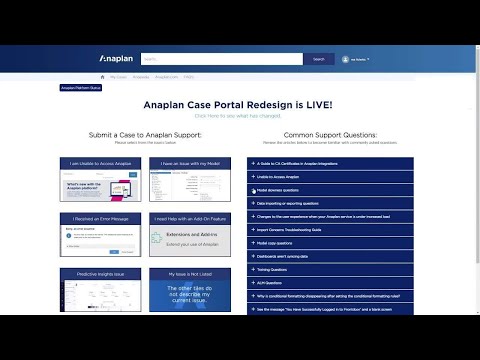 https://www.youtube.com/watch?v=cCJSMtnwD9M
https://www.youtube.com/watch?v=cCJSMtnwD9M
Anaplan is excited to announce Case Portal, a new enhanced way for you to create and track support cases.
We recognize the need for customers to have a comprehensive solution for managing support requests. Case Portal is designed to provide a one stop shop for interacting directly with the Anaplan Product Support teams. Case Portal allows for streamlined communication between customers and Analysts, enhanced self-service options that are tailored to your request, and better line of sight for you to holistically manage all of your support cases. No more scrolling through E-Mails to manage replies to support cases!
The Anaplan Product Support team has put together some resources to help ease the transition to using Case Portal. Refer to the FAQ below for any outstanding questions as well as a guided video walkthrough of how to access and use Case Portal.
- What is Case Portal?
- Case Portal is a new and enhanced way to submit support cases.
- Case Portal allows customers to view and manage all of their open support cases, as well as review past cases.
- What are the benefits of using Case Portal vs the existing methods?
- Case Portal provides a holistic approach to managing your Support cases through an easy to use interface, rather than managing multiple E-Mail threads.
- Case Portal helps expedite resolution on cases by using a templated case submission process, that outlines all necessary information needed for each type of issue. (i.e. Model ID's, Screenshots, Steps to recreate, etc.)
- Case Portal enhances self-service options by serving up articles and quick fixes to common Support questions, based on the information you provide.
- Is there an additional cost associated with using Case Portal?
- No. Case Portal is included for Anaplan users as an additional way to connect with our Support teams.
- How do I register (myself or others from my company) for Case Portal?
- If you have an active Anaplan account and have previously submitted a support case with Anaplan Customer Care, you will automatically be provisioned with access to Case Portal and will receive a password reset/activation E-Mail when your account has been setup.
- If you have not previously submitted a support case with Anaplan Customer Care, additional details on how to manually register will be provided during the next rollout phase.
- How long do I have to activate my account?
- You have 180 days from the time you receive the password reset E-Mail to activate your account.
- What do I do if my password link has expired?
- If your password reset link has expired, you will need to connect with Anaplan Support by E-Mail, Phone, or Chat on support.anaplan.com for assistance.
- If I already use Case Portal, do I need to do anything?
- Yes, existing Case Portal users will need to perform a one-time password reset. You will receive an E-Mail with instructions on resetting your password.
- How do I log into Case Portal?
- Navigate to support.anaplan.com and scroll to the bottom of the page where you will find tiles for Case Portal, E-Mail, Phone, and Chat connections.
- How do I submit a case using Case Portal?
- After logging into Case Portal, you will be re-directed to the Case Portal home page where you can select the tile that most closely matches your request.
- After clicking the appropriate tile, you will be prompted to fill out the appropriate information for that type of request. Hit Submit and you're done!
- Can I still E-Mail in Support cases?
- Yes. However, due to the benefits to our customers using Case Portal, over the next 18-24 months we will be proactively working to shift all customers over to using the portal as their primary resource for submitting support cases.
- Can I submit a case on behalf of someone else?
- No. As a best practice and for tracking purposes, we encourage all users to submit their own support cases.
- Who do I contact if I have additional questions?
- Please connect with your Anaplan Business Partner for any outstanding questions regarding the use of Case Portal. If you have an issue that requires Troubleshooting, such as an error when logging in, please submit a case directly with Anaplan Product Support using Case Portal or any of the other contact options listed on support.anaplan.com.
- Can I submit a feature enhancement request for Case Portal?
- Feature enhancements and feedback for Case Portal can be submitted on our Idea Exchange.
Categories
- All Categories
- 2.3K Anaplan Community
- Academy
- Anaplan Talent Builder
- Model Design Course
- The Anaplan Way
- Archive
- 2 Idea exchange
- 62 Enterprise Scale
- 1.1K Extensibility
- 21 Intelligence
- 1.6K Planning & Modeling
- 331 Security
- Community Connections
- Connections
- Experiences
- Groups
- Personas
- Employees
- CS Toolkit
- Customer Care Center
- Forums
- Academy & Training
- Community Feedback & Updates
- Japan
- Anaplan Community Japan
- Anaplan Community Japan Knowledge Base
- HyperCare Japan
- JP-Central
- Support-Japanese
- Partners
- Partner Leadership Council
- Partner Product Council
- 724 Platform
- Anapedia
- App Hub
- Centers Of Excellence
- Extensions
- Planual
- Platform Updates
- 724 User Experience
- Profile Builder
- Resources
- Anaplan Advocates
- Anaplan Live!
- Community
- Community Advancement
- Community Connections
- Partner Program
- The Official Master Anaplanner Program
- Videos
- Welcome to the Anaplan Community!
- Success Central
- Support
- Case Portal Link
- Common Support Questions
- HyperCare Redirect
- Known Issues and Workarounds
- Support test page
- SupportFAQ
- Survey
- 2 Training Day Takeaways